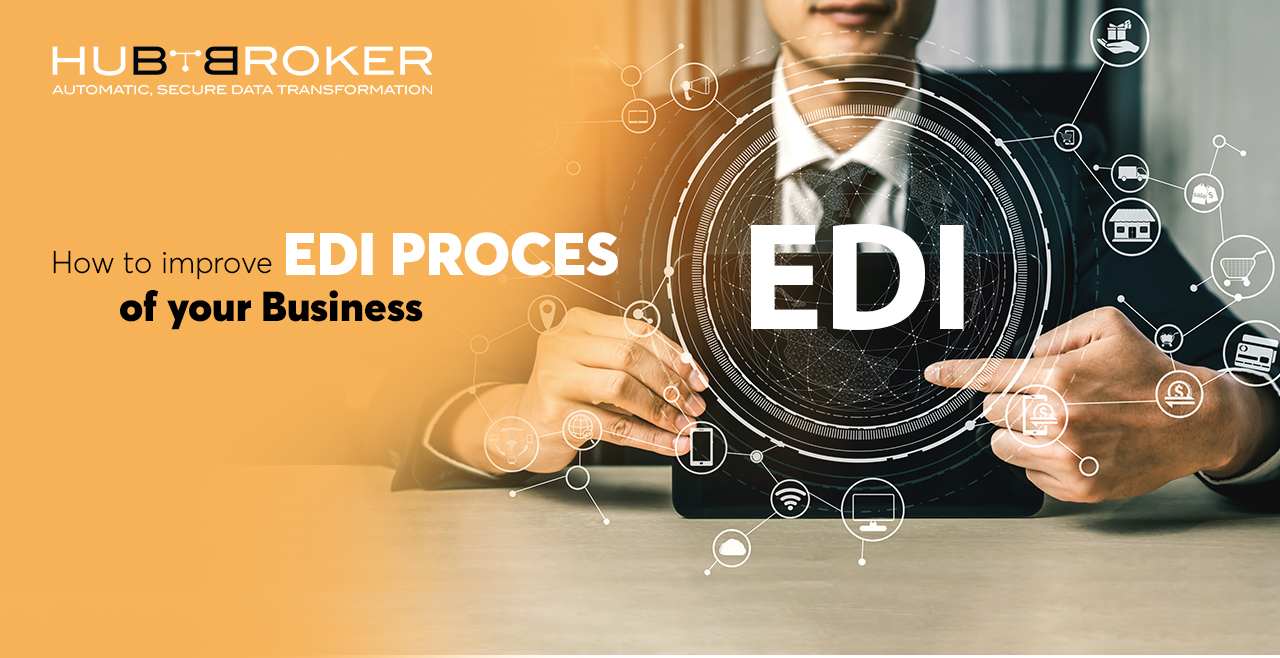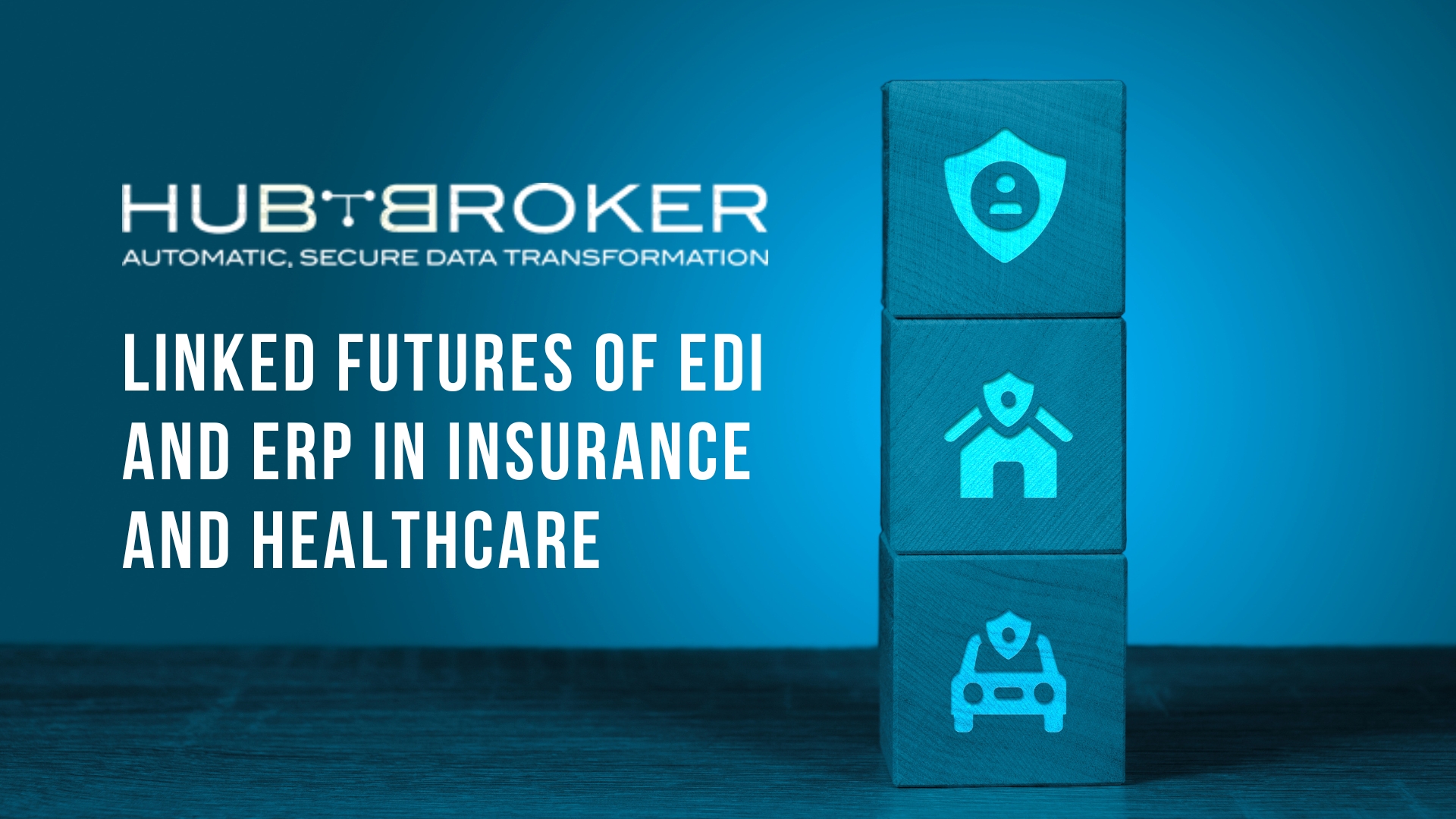What is EDI (Electronic Data Interchange)?
EDI which stands for
Electronic Data Interchange helps make business processes more smooth and efficient. Today, organizations are looking for platforms to help them perform safe data exchange, and trading partners and customers are now trusting in digital automated data exchange. HubBroker has developed its integration platform called iPaaS which supports EDI and other forms of data exchange. This software helps secure the transfer of data by external and internal parties. This integrated system also has predefined apps supporting different business systems and processes.
Through these data can be exchanged easily and reliably.
5 ways you can improve the EDI process of your business.
- Integrate EDI with the system that powers your business: Instead of viewing EDI as a separate, untethered process, merge it with the system that powers your business. That can be an ERP like SAP, accounting software, or your warehouse management software.
- Integrate EDI with major shipping providers: Instead of copying and pasting data from the order, integration with shipping providers lets you automate the process.
- Automate more tasks: Without automation, EDI can include lots of manual entries. Not to mention lots of mistakes.
- Pack consistently: Creating repeatable approaches for packing can significantly improve your EDI process.
- Work downstream, not up: Your workflow is unique to your organization. This means improving your EDI process starts with analysing how your company manages its supply chain right now. Trying to implement changes that don’t match anything in your current system will only create obstacles—people won’t embrace it, mistakes will occur, and frustration will ensue.
There are many big systems HubBroker has integrated with like e-conomic, dinero, Shopify, Quickbooks, Uniconta, Amazon, Alibaba.com, Microsoft Dynamics, Oracle, Visma and many more.
HubBroker has developed multiple
EDI solutions that have many functions. Some of them are integrating for exporting data from Uniconta, Billys, Shopify opencart, e-conomic etc, Automatic cancellation of past invoices, converting integrated data files like PDF, e-order, e-invoice to EDI (edifact, XML, csv etc.) files, HubBroker also does data integration for importing data into Uniconta, opencart, billys, e-conomic, shopify etc, predefined transformations, data mask and synchronisation of product master data and many more services.
Along with these it is also providing standardized and
customised invoice solutions. The task of HubBroker is to develop, optimize and maintain customers digital trade. As it’s business strategy they have pre-defined integration apps which are extremely effective and reliable in terms of electronic trade between customers and suppliers.
HubBroker has its strategic and easy to understand dashboard with all the necessary features and information you need to understand.
Automatic Email Reminder
With HubBroker you can send automatic email reminders based on unpaid invoices and past dues. You can send these emails with your own domain. HubBroker’s
iPaaS provides a combined form of repository and integration. This automated process can send reminders automatically to customers who have unpaid dues. If the customer is unable to pay the invoice till the specific due data the system will again que a deadline email with specific frequency. The process of HubBroker is extremely flexible and customized as different companies work in different ways. Hence, the system works in accordance to their specific needs and demands. HubBroker’s EDI automatically created an invoice based on the tax fee of customer. So customers need to post their invoice.
Solutions
Today, we all need to get involved in efficient data transfer process which can be a great responsibility and risk seeing how important our data is. With HubBroker get connected with your customer’s
EPR system and exchange data without getting involved in the risk of a third party getting an access to it.
- HubBroker has many EDI solutions which can help in growing your business.
- Some of the EDI services offered by HubBroker is Data transfer, HUB EDI Data Processing Order, Data synchronization and mask, Integration to GS1 Data pool, Integrating Data for exportation.
- With HubBroker companies can fully automate their business processes and can exchange and transform all types of information data in Denmark and several other countries.
- HubBroker also provides its services to Nordics and rest of Europe and North America.
- With HubBroker’s EDI solutions, Consumers can ensure automation and reduce their manual labour while also reducing potential sources of error.
- Hubbroker offers EDI solutions like invoice automation software, EDI integration, pdf2xml, pdf2edi, automate invoice process, automate invoice handling, etc. to simplify your business processes.
About HubBroker
HubBroker is a data integration company which has created a broad variety of integration apps. By using the Automatic Data Exchange can be done between business partners, clients and raw material suppliers. HubBroker Aps has emerged as a platform which delivers vast services such as data transfer, data conversion, providing full control for automatic data exchange and making sure that while doing these your data is secure.
Through HubBroker customers can exchange wide range of data files and documents. It also has their custom features where they assist customers in fulfilling their personal needs targeted to their business. Small businesses are labelled as HubBroker main priority in to assist them in converting and transforming data. It has also dealt with large business organisations like LEGO, ERIKS, and many more in their data handling, this shows how HubBroker has emerged as a huge platform by helping not just small but even big organisations. HubBroker’s EDI is flexible, reliable, scalable and efficient in transferring important data between business associates.
A major part which comes across while discussing the transmission of data in any form is Data Security. HubBroker’s system is designed to make sure no unauthorized party can access the data handled by HubBroker anytime. Data security of HubBroker includes tokenization, data encryption and other key process that protects data across all platforms and applications while and even after being transferred. Today, all the organizations around the world are heavily getting involved in investing in high end IT Technologies that will protect their data, the data can be in any form like customer information, brand identity, business plans, assets, critical infrastructure and capitals that if gets in hand of someone outside of its reach can affect the organization in major ways.
So, get
HubBroker today and improve the EDI process of your business with their flexible services.. Exchange electronic documents between trading partners safely efficient and safe data exchange service. Data exchange through HubBroker is economically affordable and customised according to your needs and preferences. With HubBroker’s flexible, reliable and secure EDI you can also enjoy many other services along with smooth transfer of data.