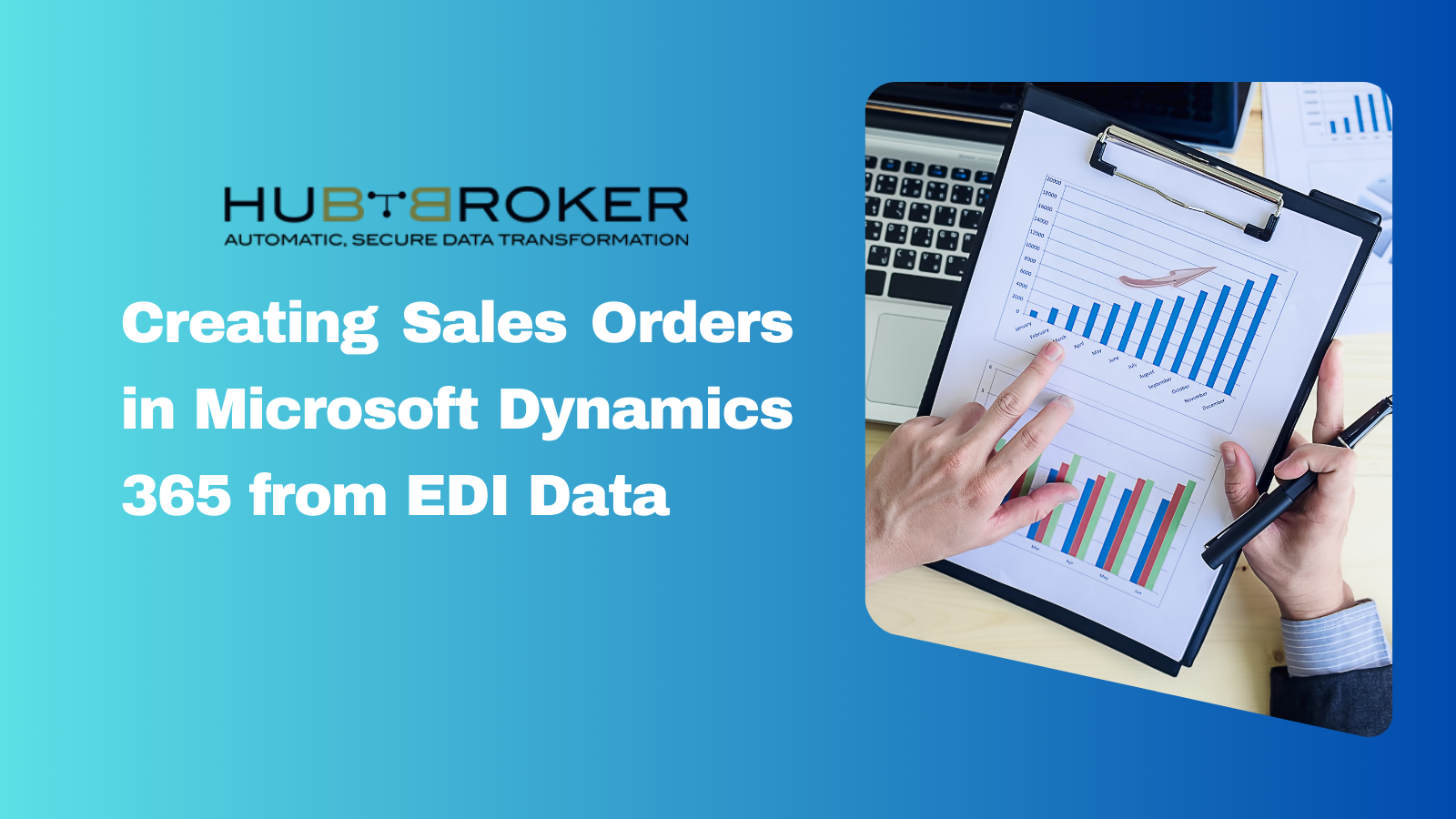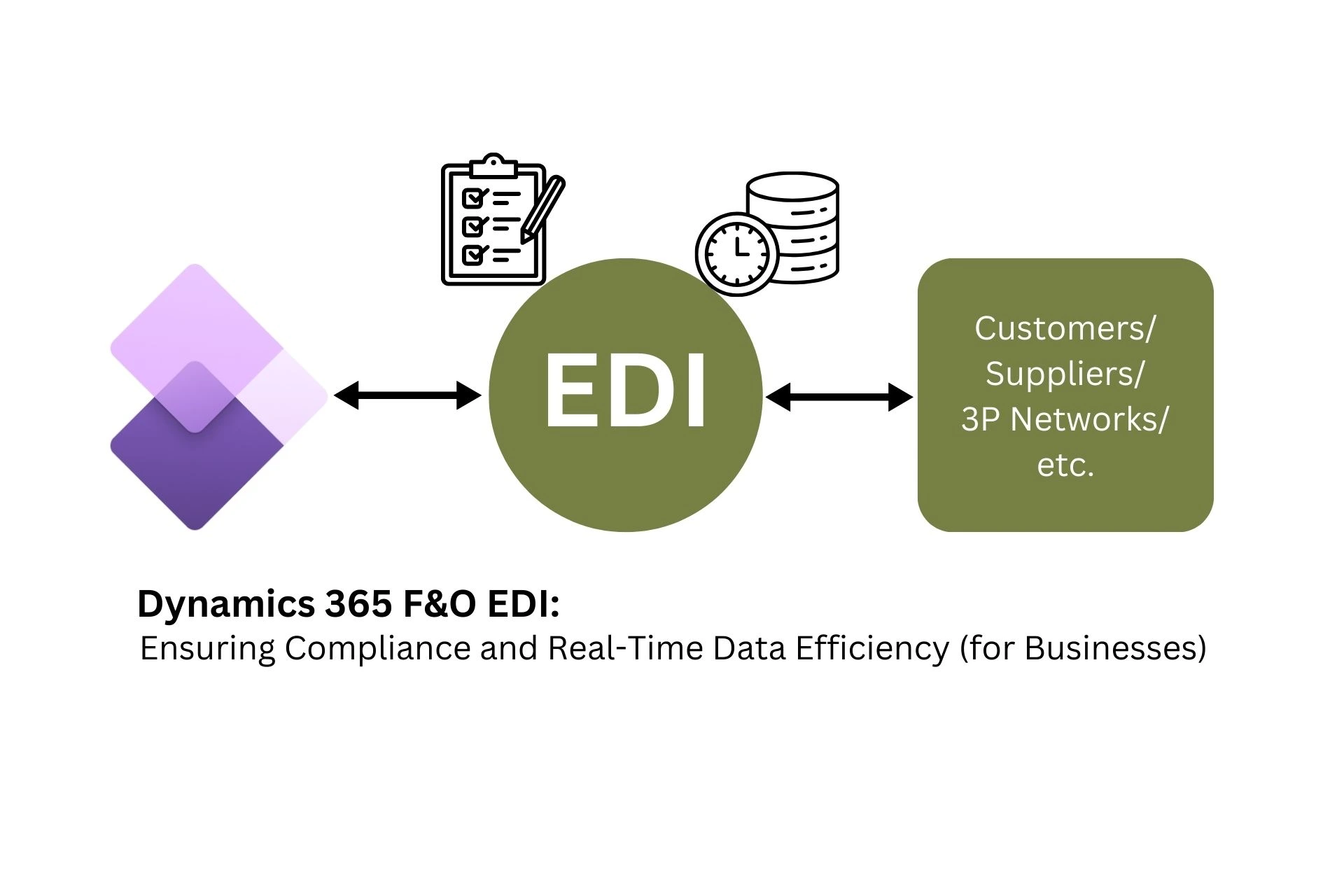In today’s fast-paced business environment, efficiency and accuracy are crucial in managing orders and inventory. Microsoft Dynamics 365 for Finance and Operations, combined with Electronic Data Interchange (EDI) integration, offers businesses a powerful solution for automating the sales order process. This integration helps companies reduce manual data entry, minimize errors, and accelerate order processing.
Understanding EDI and Its Role in Sales Order Management
EDI is a standardized method for exchanging business documents between organizations electronically. It replaces traditional paper-based communication with a more streamlined and efficient process. For businesses that handle large volumes of sales orders, EDI integration with Microsoft Dynamics 365 for Finance and Operations can significantly improve operational efficiency.
Benefits of Integrating EDI with Microsoft Dynamics 365
Automation of Sales Orders
EDI integration allows businesses to automatically create sales orders in Microsoft Dynamics 365 based on incoming EDI data. This reduces the need for manual data entry, which can be time-consuming and prone to errors.
Improved Accuracy
By eliminating manual entry, the likelihood of errors is greatly reduced. EDI ensures that the data transferred between trading partners is accurate and consistent, leading to more reliable order fulfillment.
Faster Order Processing:
Automated order creation accelerates the sales order process, allowing businesses to respond quickly to customer demands. This can lead to improved customer satisfaction and better relationships with trading partners.
Cost Savings:
By reducing manual intervention, businesses can save on labor costs associated with order processing. Additionally, the reduction in errors leads to fewer costly mistakes and returns.
Better Visibility and Tracking
EDI integration provides real-time visibility into the status of sales orders, from receipt to fulfillment. This transparency helps businesses monitor performance, identify bottlenecks, and make data-driven decisions.
Steps to Create Sales Orders from EDI Data in Microsoft Dynamics 365
-
Set Up EDI Integration:
- Begin by configuring your EDI solution to communicate with Microsoft Dynamics 365 for Finance and Operations. This involves setting up the necessary EDI protocols (such as AS2, X12, or EDIFACT) and mapping the EDI data to the corresponding fields in Dynamics 365.
-
Receive EDI Data:
- When a trading partner sends an EDI document, such as a purchase order (PO), the data is received by the EDI solution. The system then validates the data to ensure it meets the required standards.
-
Map EDI Data to Sales Order Fields:
- The EDI data is mapped to the relevant fields in Dynamics 365. For instance, the PO number, item details, quantity, and delivery instructions are mapped to their corresponding fields in the sales order form.
-
Automate Sales Order Creation:
- Once the EDI data is mapped, the system automatically creates a sales order in Dynamics 365. The sales order includes all the necessary information required for processing, such as customer details, order lines, pricing, and delivery dates.
-
Validate and Process the Sales Order:
- The newly created sales order is then validated to ensure all the information is accurate and complete. Any discrepancies or missing data are flagged for review.
-
Confirm and Fulfill the Order:
- After validation, the sales order is confirmed and processed for fulfillment. Dynamics 365 updates inventory levels, generates picking lists and prepares the order for shipment.
-
Send EDI Acknowledgments:
- Finally, an acknowledgment (such as an EDI 997 Functional Acknowledgment) is sent back to the trading partner, confirming receipt and acceptance of the order. This step closes the loop in the EDI process and ensures both parties are aligned.
Conclusion
Integrating EDI with Microsoft Dynamics 365 for Finance and Operations streamlines the sales order process, enhances accuracy, and speeds up order fulfillment. By automating the creation of sales orders from EDI data, businesses can reduce costs, improve customer satisfaction, and maintain a competitive edge in the market. Whether you’re dealing with high volumes of orders or complex supply chains, EDI integration with Dynamics 365 is a strategic move that can drive operational excellence.