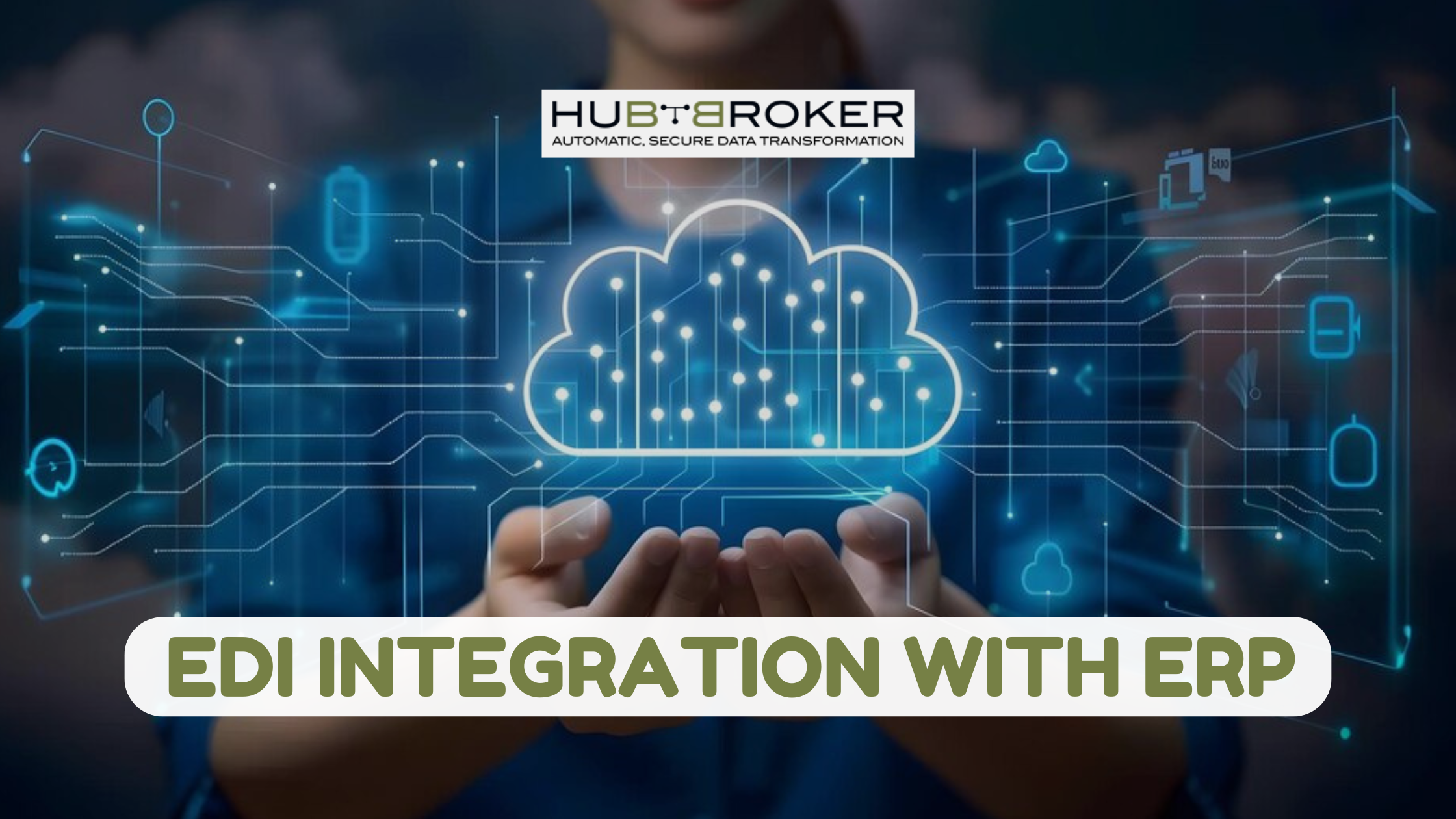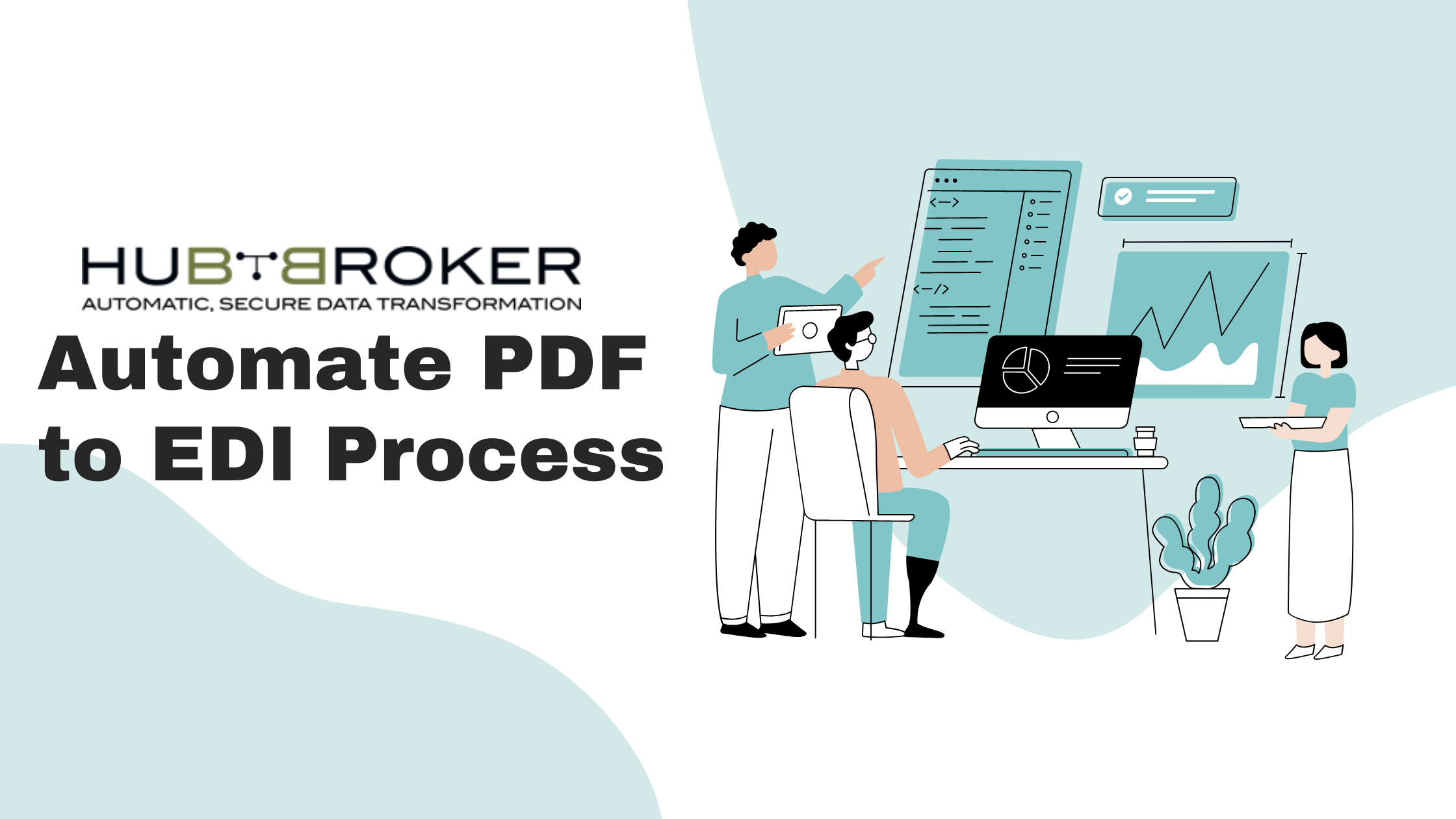Creating a modern EDI (Electronic Data Interchange) landscape with SAP involves integrating various technologies and processes to streamline business communication, automate transactions, and ensure seamless data exchange.
Simplifying EDI Integration with SAP: Step-by-step guide
1. Understand Your Requirements
-
- Business Needs: Identify the specific business processes and transactions that need to be automated (e.g., purchase orders, invoices, shipping notices).
- Trading Partners: Determine the requirements of your trading partners and the standards they use (e.g., ANSI X12, EDIFACT).
2. Choose the Right EDI Solution
-
- SAP EDI Modules: Familiarize yourself with SAP EDI tools like SAP IDoc (Intermediate Documents), SAP PI/PO (Process Integration/Process Orchestration), and SAP B2B Add-On.
- Third-Party EDI Providers: Evaluate third-party EDI solutions that integrate with SAP, offering additional features and support.
3. Set Up EDI Infrastructure
-
- SAP PI/PO: Implement SAP PI/PO for integration and communication with external systems.
- EDI Subsystem: Set up an EDI subsystem to handle the translation and communication of EDI messages.
- Communication Protocols: Ensure support for various communication protocols such as AS2, FTP, SFTP, and VAN.
4. Implement EDI Mapping and Translation
-
- Mapping: Create mappings between SAP IDocs and EDI standards. This involves defining how data fields in SAP IDocs correspond to EDI message segments.
- Translation: Use an EDI translator to convert EDI messages into IDocs and vice versa.
5. Configure Partner Profiles and Agreements
-
- Partner Profiles: In SAP, configure partner profiles (WE20) to define the parameters for communication with each trading partner.
- Agreements: Establish trading partner agreements that specify the EDI standards, message types, and protocols to be used.
6. Test the EDI Setup
-
- Unit Testing: Conduct unit testing of individual components and mappings.
- End-to-end Testing: Perform end-to-end testing to ensure that messages are correctly sent, received, and processed.
- Trading Partner Testing: Coordinate with trading partners to validate the EDI transactions.
7. Monitor and Maintain the EDI System
-
- Monitoring Tools: SAP monitoring tools are used to track the status of EDI transactions and detect errors.
- Error Handling: Implement robust error handling procedures to address issues promptly.
- System Updates: Regularly update and maintain the EDI system to comply with new standards and trading partner requirements.
8. Enhance and Scale
-
- Automation: Enhance the EDI landscape by automating additional business processes.
- Analytics: Implement analytics to gain insights into transaction performance and identify areas for improvement.
- Scalability: Ensure the EDI infrastructure can scale to accommodate increasing transaction volumes and new trading partners.
Utilizing Modern EDI Technology with SAP
Let’s assume you are integrating an EDI system for purchase order processing:
-
- Identify Requirements: Your business needs to automate exchanging purchase orders and invoices with suppliers using the EDIFACT standard.
- Select EDI Solution: You choose SAP PI/PO for integration and a third-party EDI provider for translation and communication.
- Set Up Infrastructure: Configure SAP PI/PO for handling IDocs and set up the EDI subsystem with support for AS2 protocol.
- Map and Translate: Define mappings between SAP IDoc ORDERS05 and EDIFACT ORDERS D96A. Use the EDI translator to convert IDocs to EDIFACT messages.
- Configure Partner Profiles: In SAP, configure partner profiles for each supplier, specifying the use of EDIFACT ORDERS D96A.
- Test Setup: Conduct unit testing of the mappings and end-to-end testing with a few suppliers.
- Monitor and Maintain: Set up monitoring tools in SAP to track the status of purchase orders and invoices, and implement error-handling workflows.
- Enhance and Scale: Automate additional transactions like shipping notices and integrate more suppliers into the EDI system.
Following these steps, you can create a modern EDI landscape with SAP that enhances business communication, improves efficiency, and supports seamless data exchange with trading partners.
Conclusion
Creating a modern EDI integration with SAP is essential for businesses aiming to streamline their operations and enhance efficiency. HubBroker stands as a pivotal partner in this digital transformation journey. By leveraging HubBroker’s advanced EDI solutions, businesses can seamlessly integrate with SAP, ensuring robust, automated, and secure data exchanges.
HubBroker’s expertise in EDI mapping, translation, and integration allows companies to effortlessly connect with their trading partners, regardless of the standards and protocols they use. Our EDI solutions are designed to scale with your business, offering comprehensive monitoring and error-handling capabilities to ensure smooth and uninterrupted operations. Partnering with HubBroker means benefiting from tailored solutions that meet your specific business needs, reducing manual interventions, and accelerating transaction processes. Embrace the future of digital integration with HubBroker and transform your EDI landscape into a powerhouse of efficiency and connectivity.